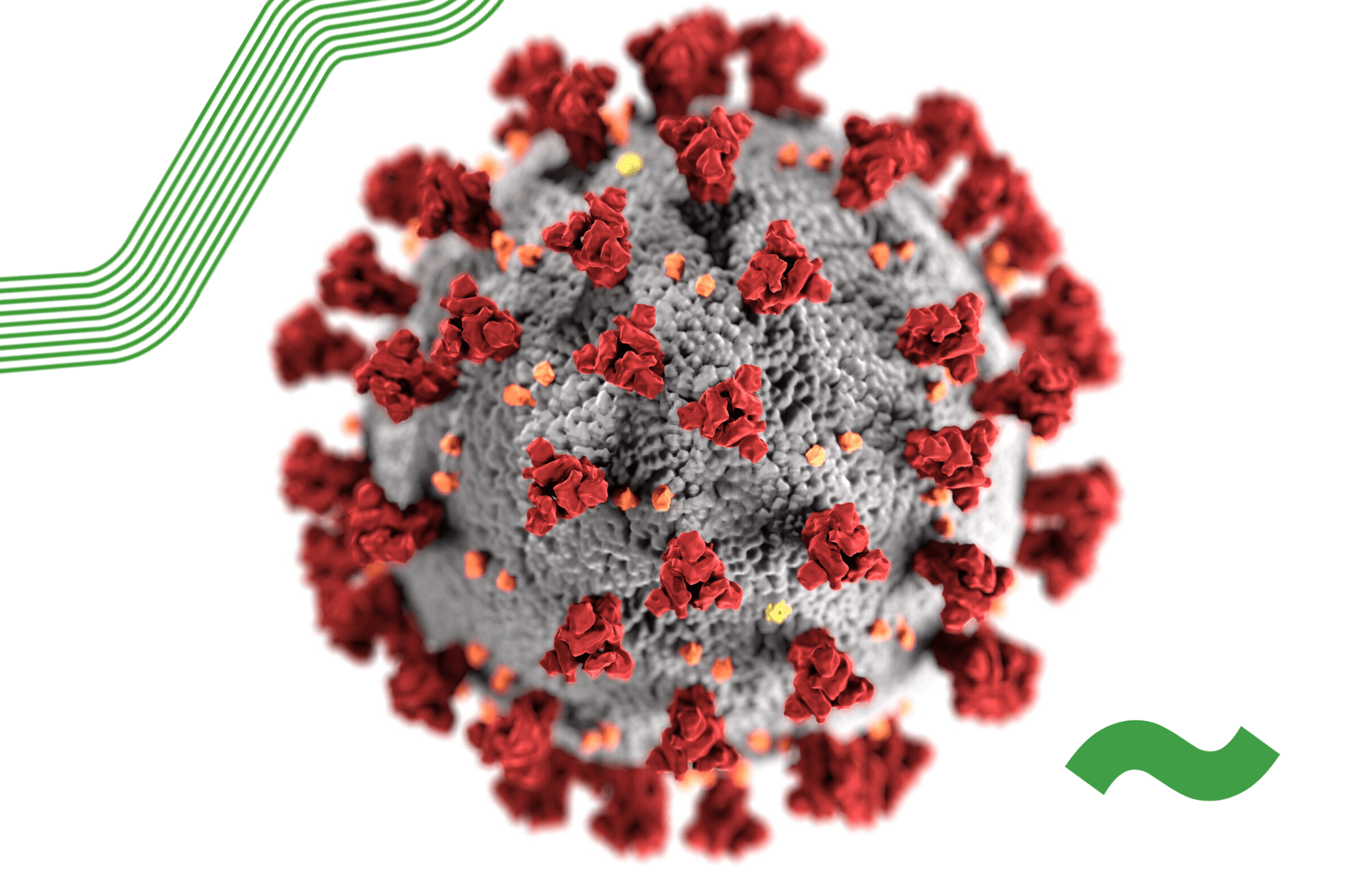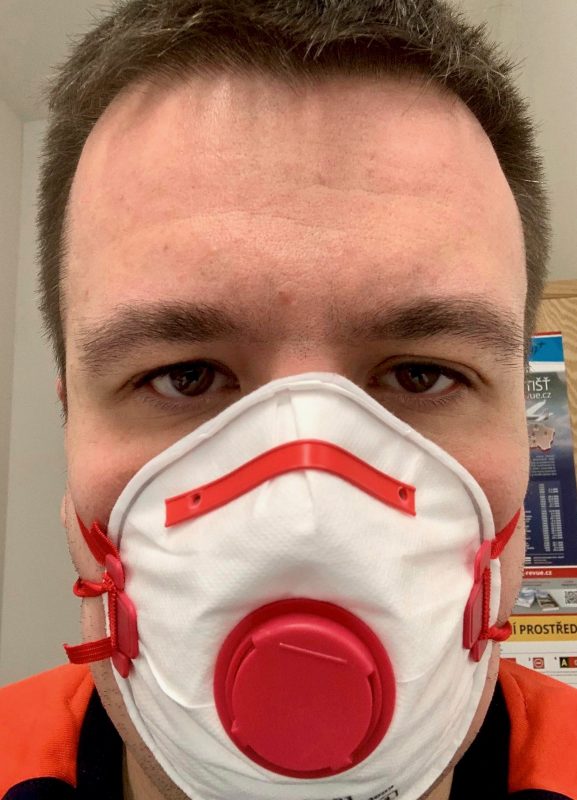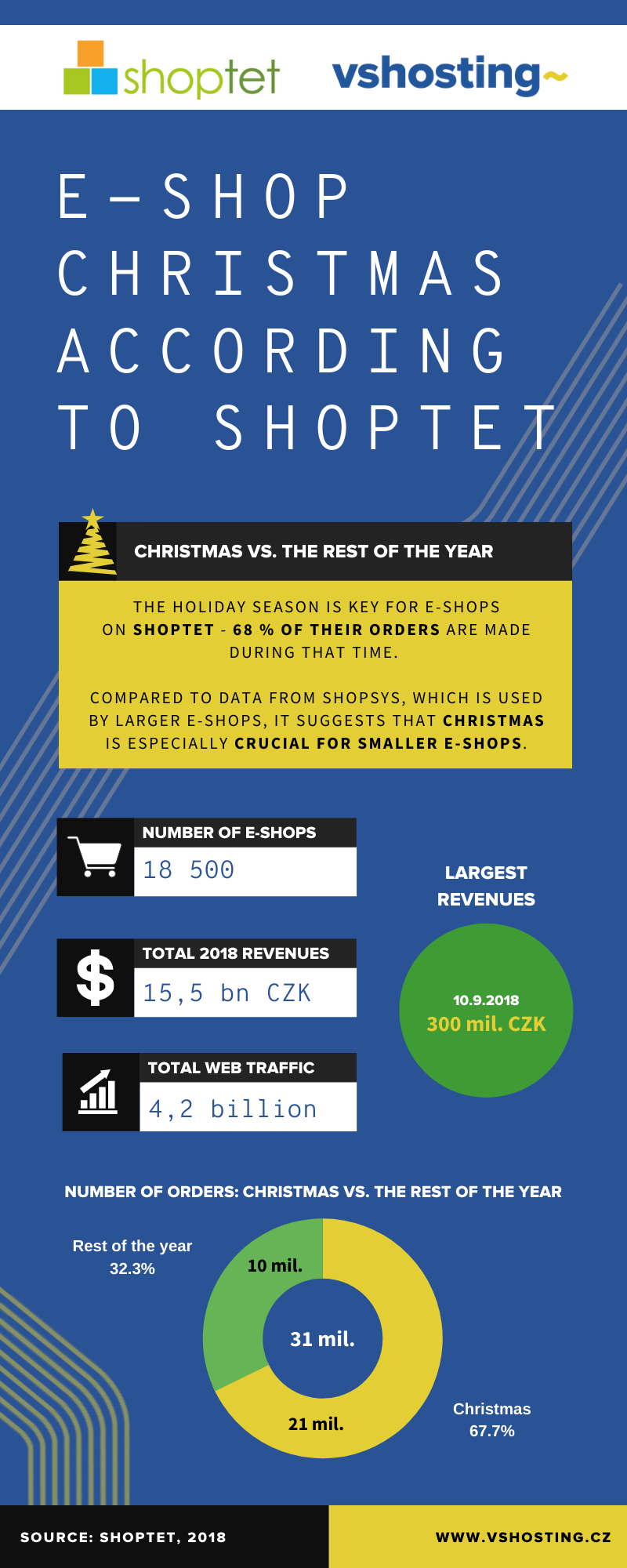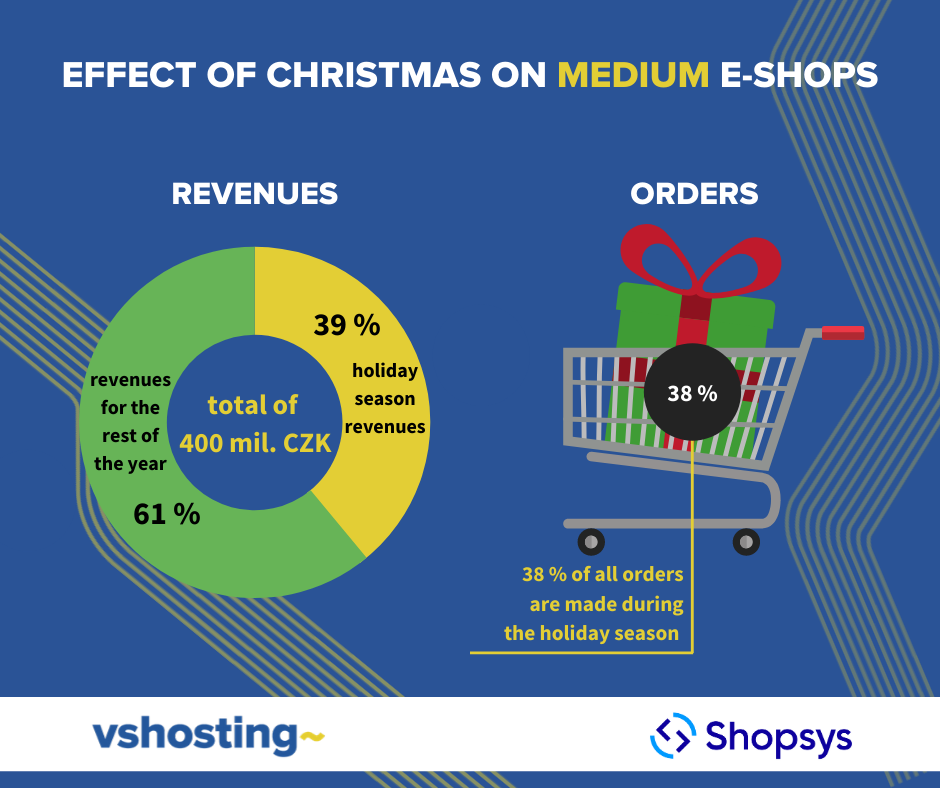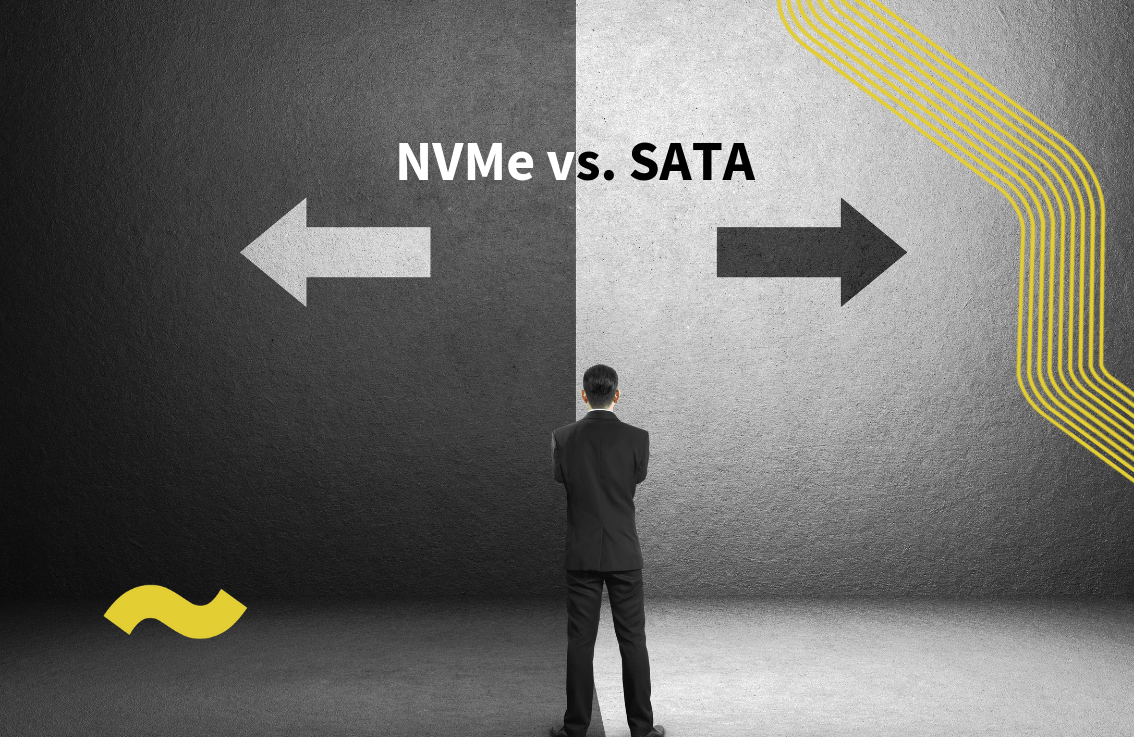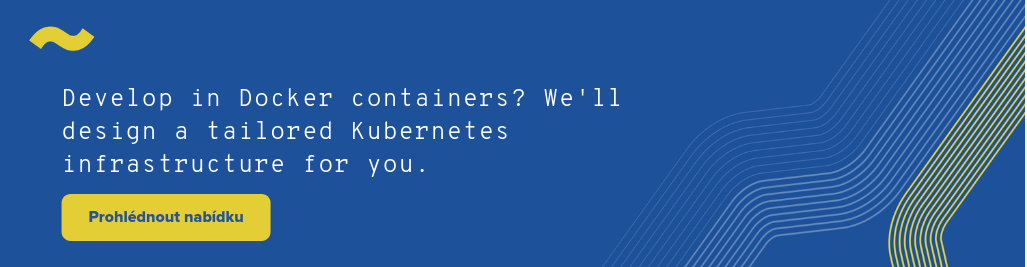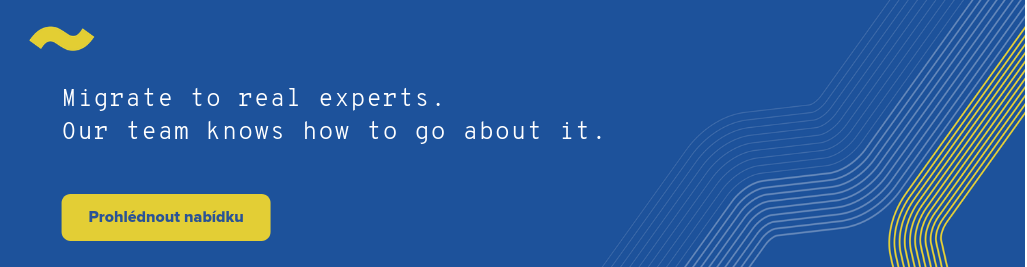Don't get fooled when choosing a hosting provider: The most reliable quality indicator
How to reliably evaluate hosting providers’ quality and not let the below-average ones trick you.

How do you recognise a great hosting provider from a sub-par one? To quote one of our colleagues: “It’s damn hard.”
Unfortunately, many of you will only learn the true qualities of your hosting provider when things get tough. A great hosting company solves problems proactively, quickly and nonstop. (And most of the issues it manages to quench before they fully manifest.) That’s why a lot of people only change their hosting provider after some very bad experience.
However, by then the inability of a hosting company will have usually cost you considerable money. Plus when looking for a new hosting provider, you know little more than before. The only improvement is that you can remove your existing provider from a long list of options.
Damn hard, yet not impossible
To determine a hosting provider’s quality is truly difficult but there are some indicators that can help you decide nonetheless. Award plus points to all hosting companies with their own data centre, those who have support staff directly in the data centre, 24/7, and to those providers that are happy to prepare a customised solution for you.
On the other hand, if a hosting company is renting space in someone else’s data center hundreds of miles away from its headquarters, we recommend you rule it out at once. How will they fix your server if something goes wrong? The same goes for a provider with support staff that only work on weekdays from 9-5. It is well known that bugs and other problems notoriously rear their ugly head at 2 am on Saturdays. Ideally, just before Christmas.
Similarly, if a provider tries to squeeze your unique online project into one of their cookie-cutter solutions and doesn’t want to hear about customisation, we recommend you run for the hills.
All of these markers can help you narrow down the list of potential providers. Unfortunately, it’s often not enough to make a final decision. Besides, there are also such companies that will tell you exactly what you want to hear. Then it becomes very difficult for you to figure out what’s the truth and what isn’t.
How to size up an intangible product
Hosting is a virtual service that you can’t just look at and evaluate. Therefore, some providers can promise you wonderful things that you’ll have difficulty verifying. For this reason, we recommend you go beyond the above-mentioned research and visit the company’s headquarters and data centre.
Look into the data centre itself, the backup elements they use, and even how many people are manning the support. It’s also essential whether the support staff are experienced professionals or whether it’s obvious they’re just some random students. Focus also on how the company manages server monitoring (does it allow them to discover a problem before it fully manifests itself?). All of this will help you judge how well the hosting provider takes care of servers entrusted to them.
This tactic will further help you narrow down the list of potential hosting companies to the highest quality ones. You’re still not out of the woods, though. Many aspects are hard for you to gauge and clever salespeople can manage to hide a few skeletons under the data center floorboards. Therefore, it’s time to focus on quality indicator number one: references.
References, references, references
You’ve probably heard that in real estate what matters most are three things: location, location, location. Well, when it comes to hosting, it’s all about references. Thanks to them you can accurately estimate whether the given company can provide even more complicated solutions, whether they can customise infrastructure to your project and whether they’re a good fit for your business at all.
Try to find out if your potential hosting providers have large and well-known companies that require customised complex infrastructure among their clients (such as Pilulka.cz). If so, it’s a great indicator that the hosting company can manage even extensive projects and won’t have a problem tailoring the hosting solution to your needs – no matter the size of your business. To give you an idea: at vshosting~, we host both the largest Czech projects with clusters composed of tens of servers and respectable clients who only have a single cloud server.
At the same time, focus on reference clients that have a business model similar to yours. Do you sell clothes online? Then you’ll be interested to know which hosting provider has e. g. Trenýrkárna.cz as a client. Do you run a digital agency? In that case, you’ll want to host with a company that provides infrastructure for e.g. Blueghost. And so on – you get the idea.
It is also important whether the hosting provider has experience with the technologies you use in your application. Therefore, ask also about concrete clients that chose the same technologies as yourself. Do you, for example, run a highly loaded MySQL database and need someone to take care of it, optimise it and ensure its operation in a high availability mode? That’s our daily bread at vshosting~ – we even take care of MySQL databases with terabytes of data in volume!
But how can you rule out those companies that have no qualms about putting up a bunch of impressive logos on their website without actually having those companies as clients? Simple: ask for contact information of these clients and verify the references. Respectable hosting companies will have no problem giving them to you. On the other hand, if a company gives you a bunch of excuses about why they can’t give you their clients’ contact info, that’s a serious red flag.
References in the hosting business simply serve as insurance that whatever it is providers promise you, they can also deliver.